wd’s pings (1.9)
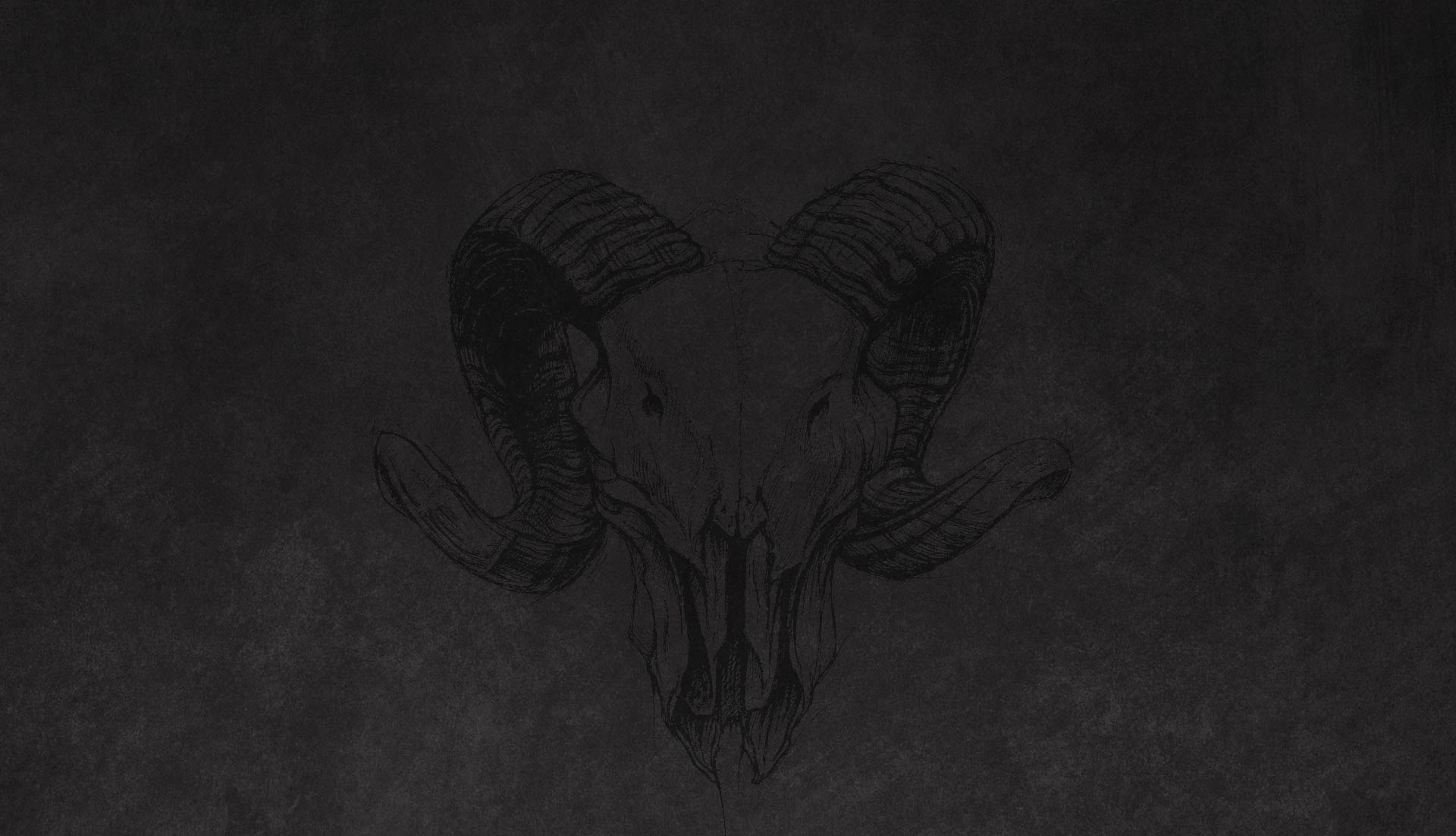
PING WHERE YOU’RE LOOKING WITH WD’S PINGS (trademark pending)
wd’s pings lets you to place a marker where you’re looking* in the 3d world, simple as that!
You can place both temporary (3.5s) or permanent pings using keybinds, which everyone in your group with this addon installed can see!
Quick and easy for raid leaders to set markers for mechanics without having to worry about explaining others how to set it up! Simply have everyone install the addon and everyone will automatically see markers placed by you!
Type /wd in chat to open settings
Message @wdiscute on discord or join my server!
View post on imgur.com
Info for nerds (and raid leaders)
With default settings, while in trials, players will only receive permanent pings from the group leader. This means there is no setup needed from the player to see your markers as long as they have the addon installed. Raid leaders can also access the settings menu to clear the pings to everyone in the raid. Use this open to reset markers between bosses, or if you misplaced a marker and it will clear every ping from everyone in the group.
Keep in mind that pings are shared only when they are placed! If people join the group after pings are already in the world, they will not see them! (I will add a re-share option later to fix this issue)
Be aware if you add a ping while a player is teleporting or offline, they will not receive it. Pings do not presist through /reloadui or game restarts. In the future I may add a save & load feature for pings.
Since the ping spawns based on the reletive position of the sender, if the receiver has a big lag spike, the ping will be slightly out of sync. From what I have tested this is not something to worry about for temporary pings, but when setting up permanent pings, it’s a good idea to stand still for a second to make sure all players get the data before you move. This addon’s uses LibDataShare’s safe option which prevents kicking from the server for spamming, but might take longer to send a ping if it’s being spammed (several a second by the same player)
Quick use commands:
/wd – Opens the settings menu where you can change several options including the look of both temporary and permanent pings.
/wd clear | 2 | c | remove – removes pings FOR YOURSELF! This can also be accessed from the /wd menu.
/wd clearall | ca | removeall – removes pings FOR EVERYONE! This can also be accessed from the /wd menu. Requires group leader to work!
/wd temp | temporary | ping | t – Places a temporary ping.
/wd perm | permanent | p – Places a permanent ping.
There are keybinds for all these chat commands!
*The location the ping is placed is limited to the same elevation that the person is on. It does not matter where your cursor is, or if there is any geometry in front of you, the ping will be placed as if you’re standing in an empty flat area, with the camera default height settings, and max zoom out.
Thank you @Alykah, @Yumi07, and @Underminezone for being my trusty QA testers









