Dynamic FPS (0.1.1)
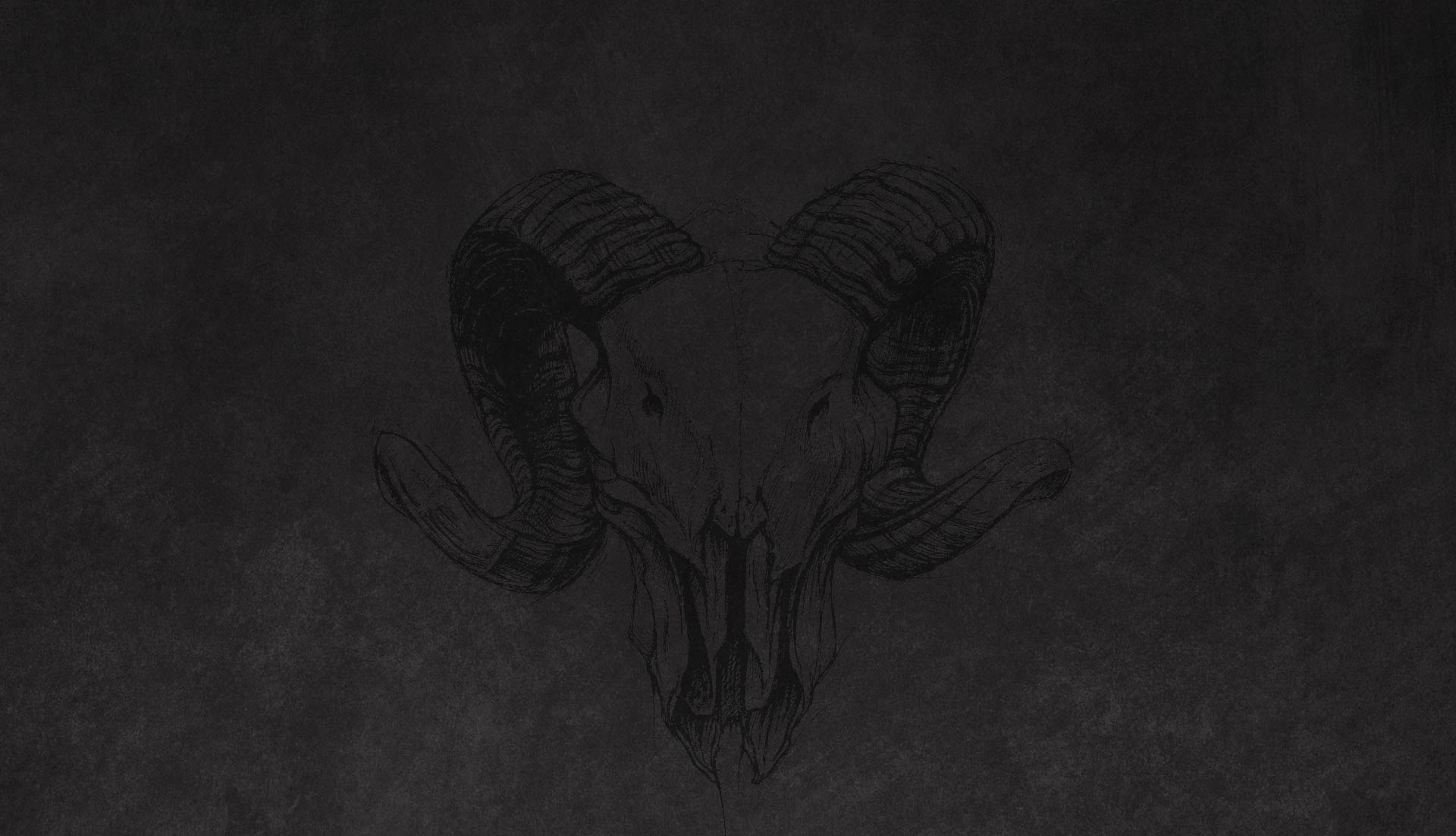
Change Log:
——————–
v0.1.1:
Updated to indicate support for Update 43 in-game
Description:
——————–
This is a small, lightweight AddOn that will vary your game’s monitor refresh rate (often called FPS – frames per second), primarily to save power and reduce heat generation when you are idle, but also to maximise the refresh rate when you are in combat.
Please Note
This AddOn is brand-new, and has only been tested by me! Please don’t use this AddOn if you’re not comfortable fixing your MinFrameRate (below) if things go wrong! I would appreciate friendly feedback as to how it can be improved or how it isn’t working the way you’d expect.
The ability to change your monitor’s refresh rate depends on the capabilities of your monitor, your graphics card, Windows and ESO itself! If you find that the FPS doesn’t change when the game is idle, I’m afraid you’ll have to find guides on the internet – I hope to add some links to these at some point.
The AddOn will always try and restore the game’s refresh rate to the Fixed FPS setting before you log out or quit the game. If this doesn’t happen and you disable the AddOn your game may get stuck with the last FPS that the AddOn used! In that case, re-enable Dynamic FPS, go into Settings and turn ‘Dynamic FPS’ off, before re-disabling the AddOn. You can also fix the MinFrameTime setting in UserSettings.txt manually.
Features
Four FPS settings for different game states
Configurable timeouts for idle and AFK modes
Colour the FPS counter to show Dynamic FPS’s current state
Show in the top-right corner of the screen when Dynamic FPS changes states
Required Libraries
LibAddonMenu-2.0
Settings
Enable dynamic FPS: The AddOn starts in a disabled state; switch this ON to enable management of the game’s maximum FPS
Static FPS: When dynamic FPS is OFF,…









