Harven’s All Experience Bars – Extended (2.8.5)
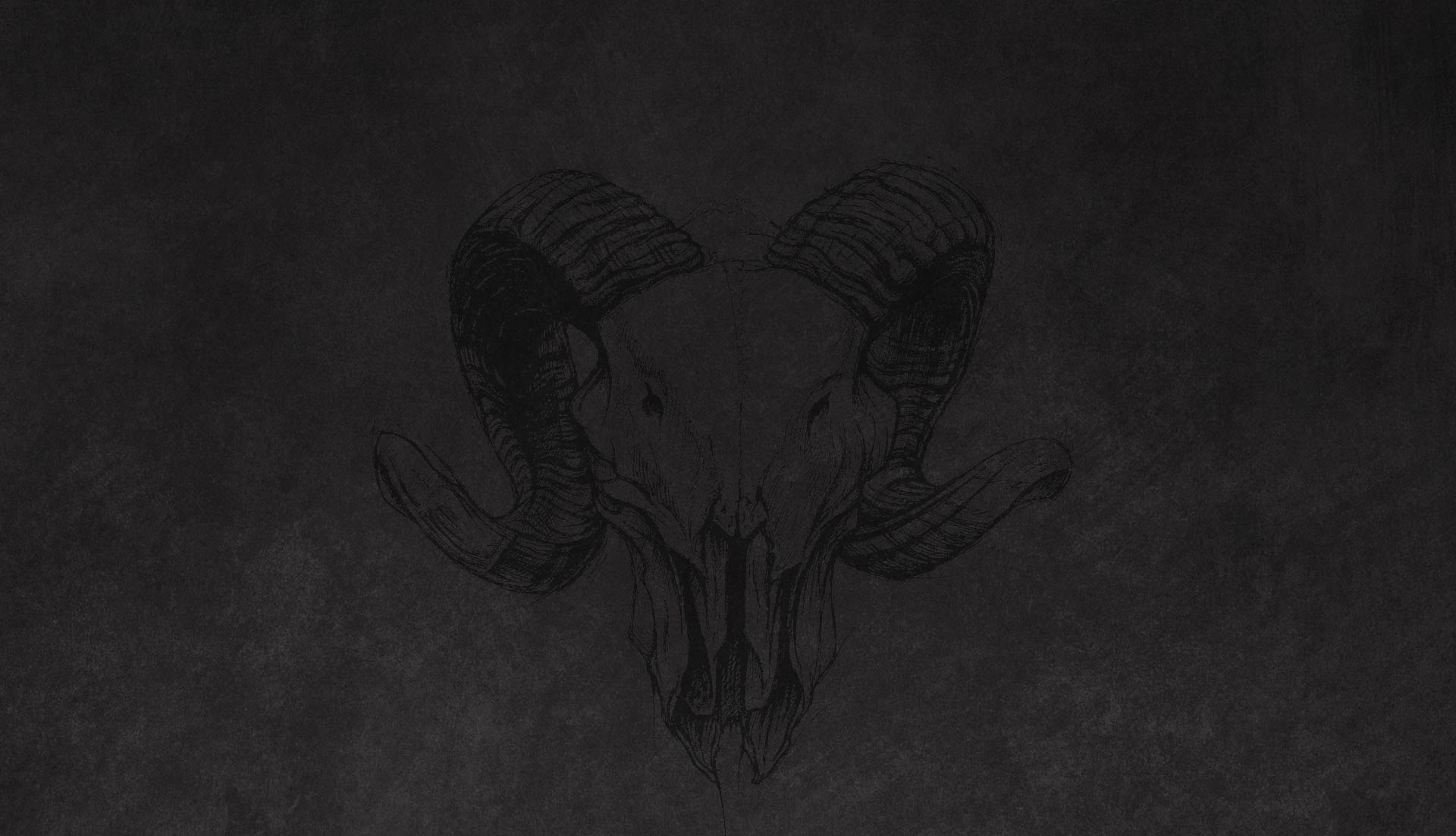
Dependencies:
LibHarvensAddonSettings
LibCustomMenu
LibAddonMenu-2.0
Does NOT require the original Harven’s All Experience Bars -> Unistall it before install this mod.
Description
I made a Fork of the original Harven’s All Experience Bars mod.
It keeps all the features of the original(Description of the original mod: Link) but expands it and adds a lot of new functionality.
New Features:
Mod has a new extended Settings Menu, based on LibAddonMenu – 2.0 and extended Context Menu,
New Progress Display option: Min/Max( % ),
Now You can customize more things:
Fill Color for: ALL Bars at once or for EACH Bar SEPARATELY(Context Menu),
Font Color for:
ALL Labels for ALL Bars at once, or
only for ALL Labels associated to a SPECIFIC Bar, or
only SPECIFIC TYPE of Label(‘Skill Name’, ‘ Skill Rank’, ‘Experience Gain’ and ‘Skill Progress’) for ALL Bars, or
only SPECIFIC TYPE of Label (‘Skill Name’, ‘ Skill Rank’, ‘Experience Gain’ and ‘Skill Progress’) for a SPECIFIC Bar(s) (Context Menu), or
EACH Label SEPARATELY(Context Menu),
Font Settings(Font Type, Font Style, Font Size) for:
only SPECIFIC TYPE of Label (‘Skill Name’, ‘ Skill Rank’, ‘Experience Gain’ and ‘Skill Progress’) for ALL Bars, or
EACH Label SEPARATELY(Context Menu),
Width for: ALL Bars at once, or for EACH Bar SEPARATELY(Context Menu),
You can restore to Defaults ALL Settings at once or just ONLY the ones you need,
Supported languages:
https://i.ibb.co/sKw1gqr/united-kingdom32.png https://i.ibb.co/t8WJsyM/germany.png https://i.ibb.co/Jr6QwCg/poland.png
You can add custom fonts using LibMediaProvider and LMPMediaStash-> First you need to install LPMediaStash and add your custom font there, then you need to add it to LibMediaProvider e.g. like here:
and finally to this list(in HarvensAllExperienceBars.lua):
local fonts = {
“MEDIUM_FONT”,
“BOLD_FONT”,
“CHAT_FONT”,
“GAMEPAD_LIGHT_FONT”,
“GAMEPAD_MEDIUM_FONT”,
“GAMEPAD_BOLD_FONT”,
“ANTIQUE_FONT”,
“HANDWRITTEN_FONT”,
“STONE_TABLET_FONT”,
“ESO_CARTOGRAPHER_FONT”
}
Screenshots were taken with DarkUI ON









