CustomEmotes – Create your own emotes (1.0.0)
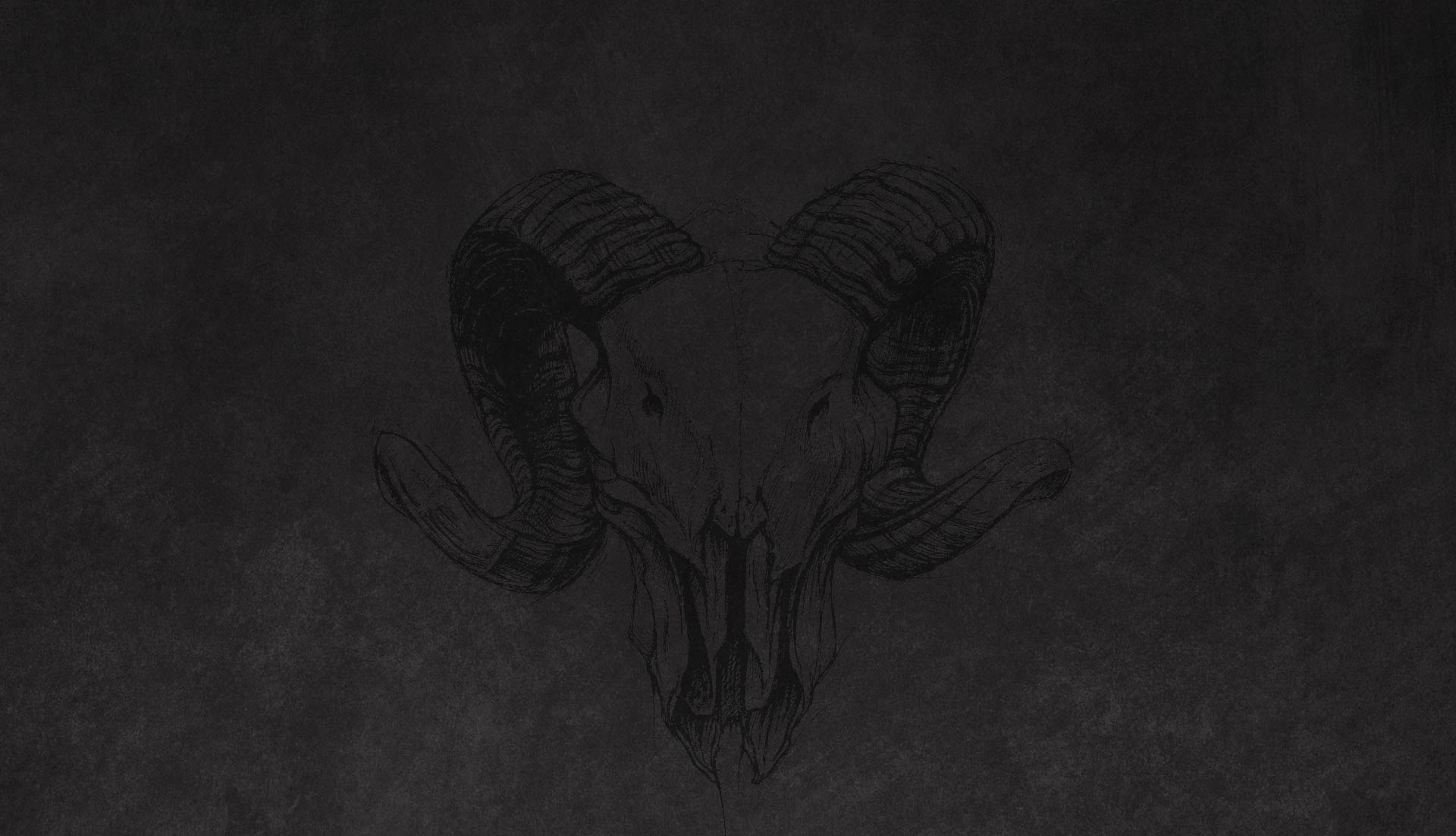
Custom Emotes Addon for Elder Scrolls Online
Unleash your creativity with the Custom Emotes addon! Create, edit, and share your own emotes by combining parts of existing animations into unique sequencesall packed into a single, easy-to-use command.
Key Features:
Create Unique Emotes: Combine actions from multiple emotes to craft your own unique animations.
Preloaded Emotes: Jump right in with fun, preloaded emotes for inspiration:
/wavehands – Wave your hands like you just don’t care!
/tantrum – Throw a hilarious tantrum like a toddler!
/danceall – Dance like nobody’s watching… from every race!
/pointconfused – Hopelessly lost and pointing everywhere!
/extremefacepalm – Oops! That didnt go as planned!
/exercise – Get fitor at least pretend to!
Share with Friends: Export and import emote codes to share your creations with others.
Safe and Customizable: Built-in validation prevents game crashes from infinite loops, and customizable commands make it your own.
How to Use:
Open the Menu: Use `/ce` (default) to access the addons menu. Change the default command if needed via the settings.
Execute Custom Emotes: Use `/ce {emoteName}` to run your custom emotes. For example, `/ce wavehands`. This prevents conflicts with existing game commands.
Menu Breakdown:
Settings:
Default Command: Customize the `/ce` command to your preference.
Auto-Create Commands: Automatically generates a command for each custom emote (enabled by default).
Logic Validation: Prevents creating invalid logic that could crash your game (enabled by default).
Reset Addon: Restore all settings and preloaded emotes.
Delete All Emotes: Clear your custom emotes in one click.
Emote List:
View all your saved custom emotes. Easily delete, edit, or export emotes to share with friends.
Emote Editor:
Design your custom emotes with a simple interface:
Name and Describe: Start with a unique name and description.
Add Actions: Choose from these action types:
Start Emote: Add a specific emote animation.
Wait For: Pause for a specified duration (milliseconds).
Jump To: Skip to another action in the sequence.
Restart: Return to the beginning of the sequence.
Repeat From: Loop a section of actions for a set number of times.
Interrupt: Stop the current emote animation (use the force slider if needed).
Preview and Save: Test your emote before saving. Overwrite existing emotes with confirmation if needed.
Import Tool:
Effortlessly recreate shared emotes:
Paste the emote code, name your emote, and hit “Import.”
Important Notes:
Spamming Emotes: Avoid executing emotes too quickly to prevent being kicked from the game.
Infinite Loops: Use caution when disabling validationimproper logic can lead to game crashes.
Take your Elder Scrolls Online experience to the next level with Custom Emotes. Start creating today and express yourself like never before!









