Sprinter (1.0)
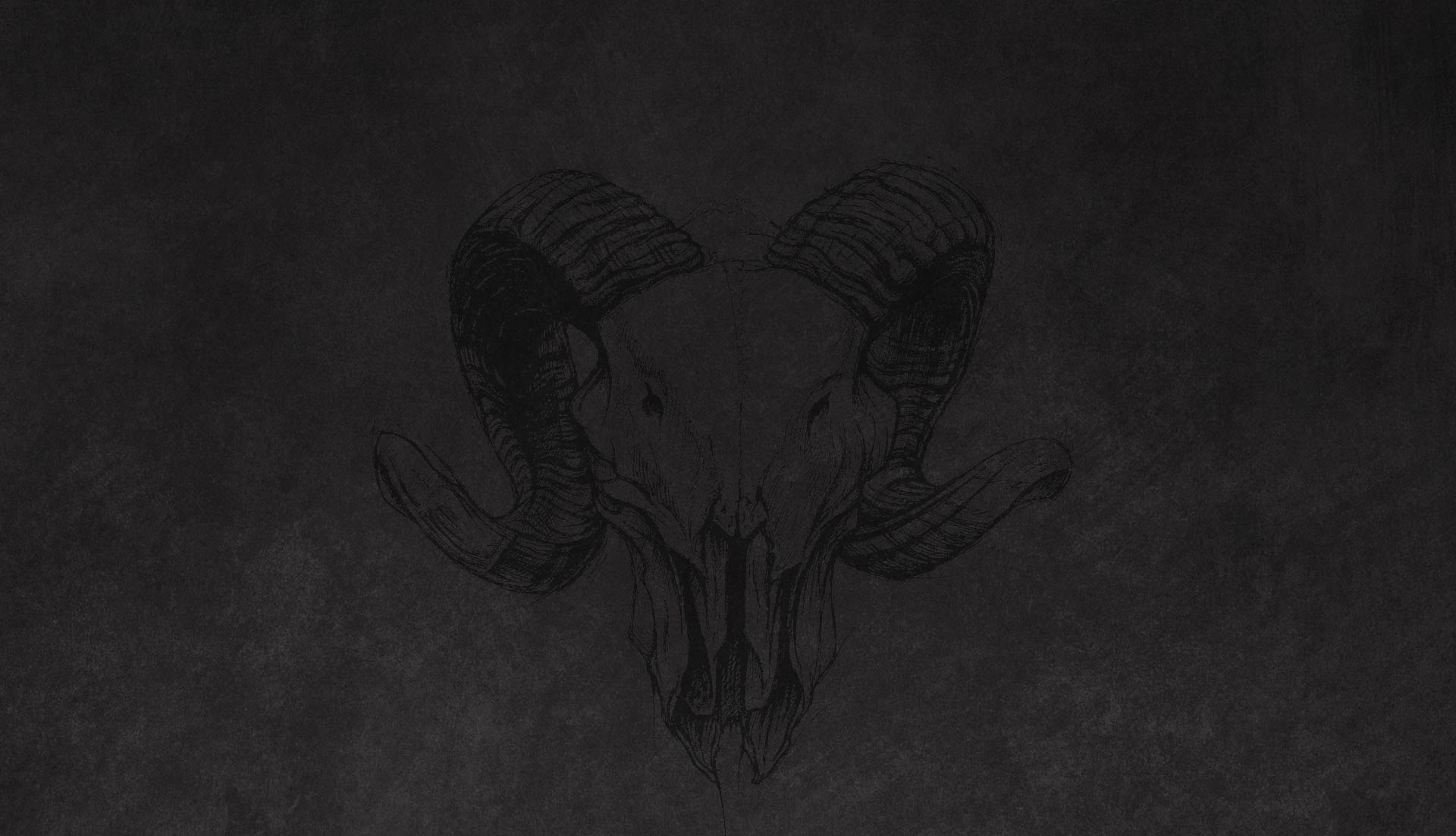
—————————————————————————————–
Sprinter
—————————————————————————————–
Special thanks to Dolgubon for discovering the UI glitch that allows this to function
as well as it does.
The core functionality of this addon is to allow keyboard and mouse users access to a
sprint toggle, which is achieved by enabling the gamepad mode whilst simultaneously
tricking the UI into thinking that the gamepad mode is disabled, preventing the default
gamepad UI, loading screens, etc. from being displayed.
This functionality does have some UI bugs for crafting and Tales of Tribute; however,
so before performing either action, to use the sprint mode toggle functionality,
which is available via both keybind and the ‘/togglesprint’ chat command, or, if need
be, you can disable the mod and run ‘/reloadui’ to remedy the issue as well. There are
a few ways to do this and the choice is yours.
—————————————————————————————–
Known Bugs:
– Crafting is limited to one craft performed before needing to exit the crafting menu
– Tales of Tribute still uses the gamepad UI
Workaround:
– Toggle the sprint mode to disable it when crafting and playing Tales of Tribute
—————————————————————————————–
This Add-on is not created by, affiliated with or sponsored by ZeniMax
Media Inc. or its affiliates. The Elder Scrolls and related logos are
registered trademarks or trademarks of ZeniMax Media Inc. in the United
States and/or other countries. All rights reserved.
You can read the full terms at:
https://account.elderscrollsonline.com/add-on-terms
—————————————————————————————–
GitLab repository: https://gitlab.com/cir3x/game-mods/elder-scrolls-online/sprinter
—————————————————————————————–









