InventaryManagerTESO (1.0)
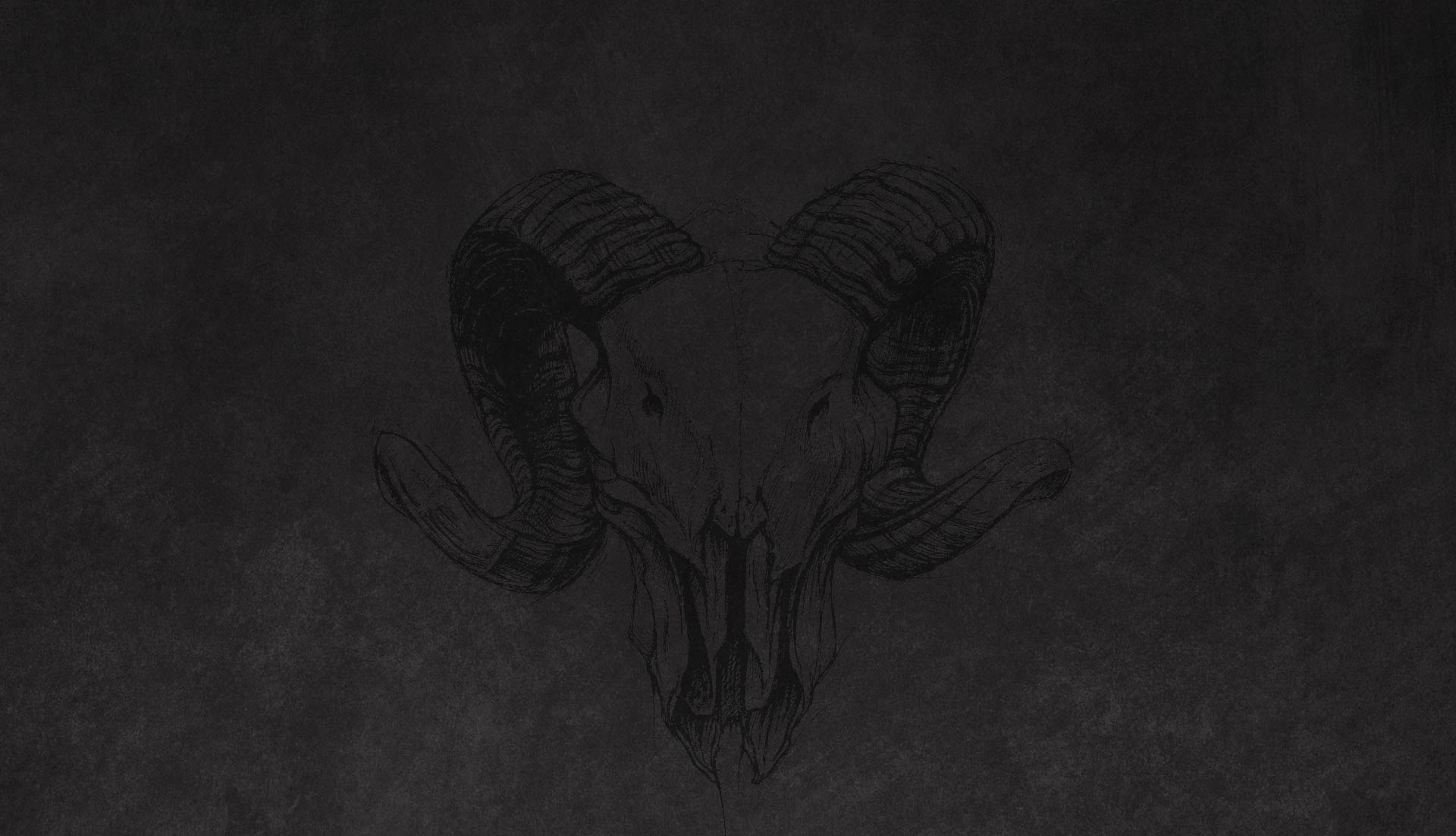
InventaryManagerTESO is an inventory management addon for The Elder Scrolls Online, adding a convenient window with advanced sorting, filtering, categorization, and item management features. Heres the full list of its capabilities:
Enhanced Inventory Window
Displays up to 200 items in a 1020 grid (4444 pixels per cell).
Shows item icons, stack counts, and visual indicators (e.g., checkmarks for selected items, dimming for locked items).
Displays total occupied and available bag slots (e.g., “125/200”).
Shows character gold with formatting (e.g., “1,860,657”).
Item Sorting
Default: Sorts by category (weapons, armor, consumables, crafting materials, etc.) with priority (e.g., locked gear above food).
Toggle sort direction (ascending/descending) by re-clicking the sort button.
“All” button resets filters and shows all items.
Category Filtering
Available categories: “Weapon,” “Armor,” “Furnishings,” “Consumables,” “Crafting.”
Each category has a button with an icon and tooltip.
Selecting a category shows only items in that category.
Re-click an active category to reset the filter.
Item Search
Input field for searching items by name.
Search works in real-time, filtering items as you type.
Supports searches in any language (based on game localization).
Item Management
Selection: Left-click a cell to select/deselect an item (green checkmark). Locked items cant be selected during trading.
Context Menu: Right-click an item for actions (e.g., “Equip,” “Use”). “Destroy” is disabled to prevent accidental deletion.
Equip/Use: Supports equipping weapons, armor, and jewelry based on the active weapon bar (primary or backup). Consumables (e.g., potions) can be used via the context menu.
Tooltips: Hover over an item to see detailed info (like the games default UI).
Item Locking Management
Lock button: Locks selected items (weapons, armor, jewelry, companion items only).
Unlock button: Unlocks selected items.
Locked items are dimmed (alpha 0.5) and cant be sold during trading.
Mass Selection
Select All button: Selects all items in the current view (except locked items during trading).
Re-click to deselect all items.
Item Selling
Sell button: Sells all selected items to a merchant (up to 50 at once).
Only works when a trading window (e.g., NPC merchant) is open.
Locked items arent sold.
Cooldown Display
For items with cooldowns (e.g., potions), shows an overlay and timer in seconds.
Updates every second when the addon window is open.
Interactivity and Settings
Addon window is movable on-screen.
Content updates periodically (every second when open).
Selection resets automatically when the window closes.
Keybind to open/close the window (“InventaryManagerTESO”).
Additional Features
Supports locked items during trading (prevents selling).
Auto-updates inventory on changes (e.g., after selling or using items).
Compatible with various item types, including companion items, Crown items, and treasure maps.









