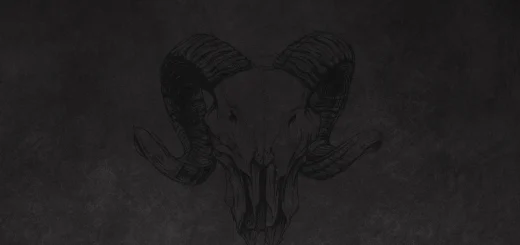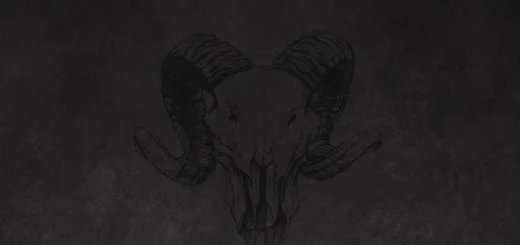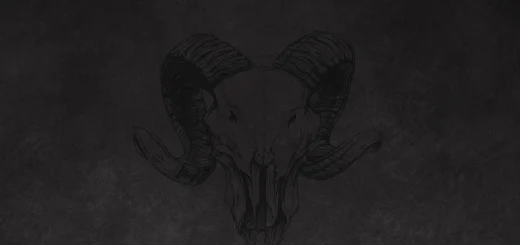BlockPooky is an Elder Scrolls Online addon that provides critical combat awareness for PvP scenarios. Originally inspired by rumors about ballgroup BLOCK warning addons, it has evolved into a comprehensive tool that helps players react to incoming threats and optimize their defensive gameplay.InstallationDownload and install the required dependencies:LibChatMessageLibAddonMenu-2.0LibMapPingLibGPSFeaturesFeatures:🛡️ Block WarningsVisual Alerts: Large, customizable UI frame with BLOCK Pooky! messageAudio Notifications: Configurable sound alerts (Duel Start sound)Center Screen Announcements (CSA): BA-style messages for critical awarenessChat Integration: Optional chat warnings with addon tagsGroup Messaging: Cross-addon compatibility with Agony Warning🎯 Smart DetectionAbility Recognition: Detects incoming pull abilities (Dark Convergence, Rush of Agony, chains, etc.)Group Awareness: Ignores abilities from group members and companionsCustom Triggers: Add your own ability IDs for personalized detectionLanguage Support: Works across different ESO client languages📊 Combat AwarenessBlock Detection: Shows when you’re actively blocking (solves Am I Blocking? uncertainty)CC Immunity Tracking: Visual bar showing immunity duration from dodge rolls/potions/skillsNegate Warnings: Alerts when standing in enemy Negate Magic fieldsReady Hints: Notifications when DC/ROA abilities are off cooldown⚡ Performance ToolsVigor Timing: Optimal recasting reminders (8s intervals for group play)Custom Cooldown Bars: Track any ability or effect with personalized barsMount Notifications: Reminds you when it’s possible to mount in Cyrodiil🎨 Customization & Combat VisualsMovable UI: Drag and position all elements anywhere on screenColor Themes: Customize colors for all UI componentsFont Sizing: Adjustable font sizes for visibilityDuration Controls: Configure how long messages stay visibleCombat Visuals: Adjust maximum AOE brightness, outline thickness, and target outline intensity from the settings menuRGB AOE Cycling: Enable color cycling for AOE indicators (with speed and turbo controls)For detailed informations, images and clips visit the documentation-Wiki:https://wiki.claudiapps.de/wiki:blockpooky