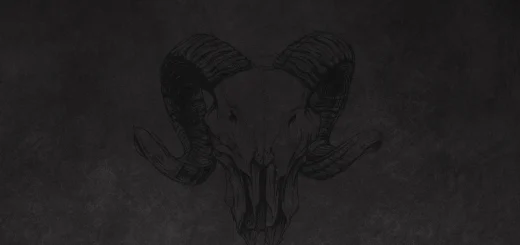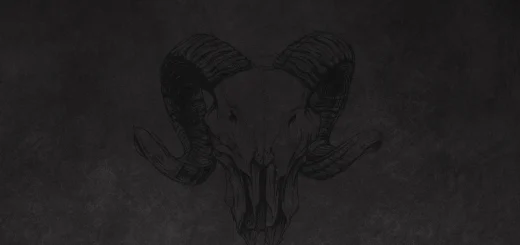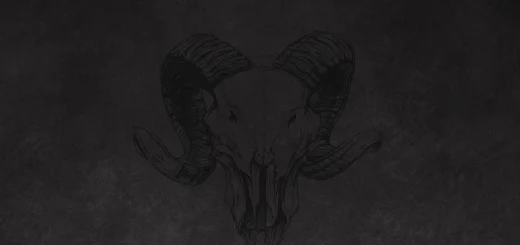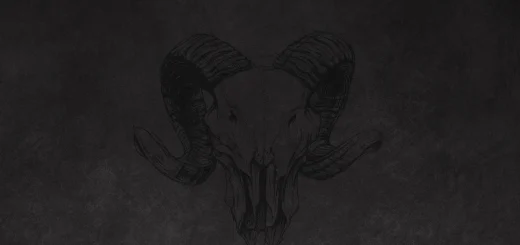Daily AP (1.0)
A little widget tracking your daily gained Alliance Points.Pure. If you will spend some, value will decrease accordingly.Features:Tiny!Movable!Remembers its position.Shows up only in Imperial City, Cyrodiil and Battlegrounds.Resets each time on new server day.No settings.No dependencies. Slash Commands:/DailyAP to hide or reveal the widget./DailyAPreset to reset Alliance Points gained today.