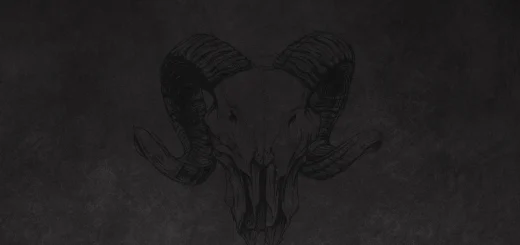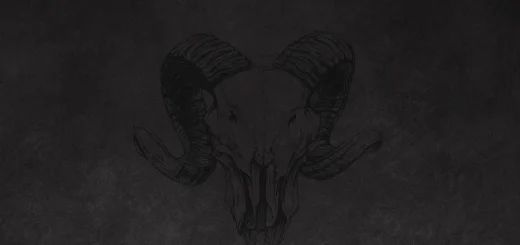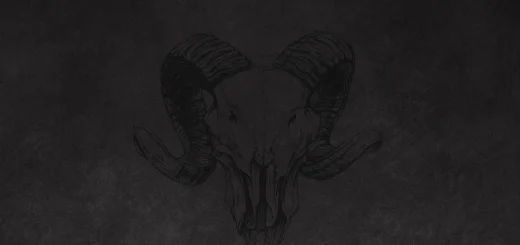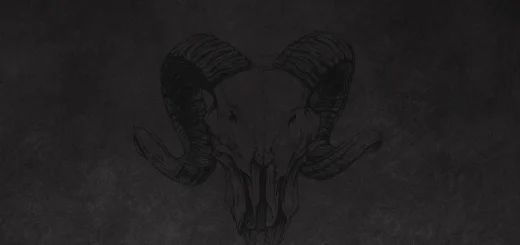ESO Gold Coast Bazaar Guide 2026
ESO’s Gold Coast Bazaar is a new earnable-rewards marketplace coming in 2026, where players can spend a new currency called Trade Bars to get cosmetics and other items, with the big theme being player choice.
The post ESO Gold Coast Bazaar Guide 2026 first appeared on Hack the Minotaur.