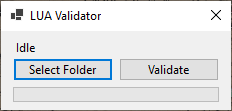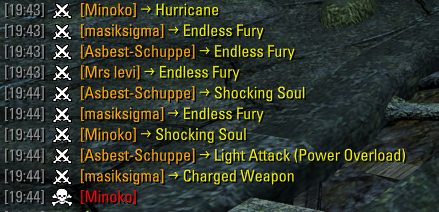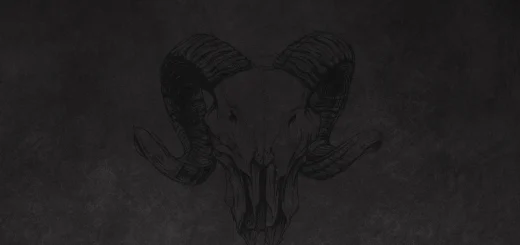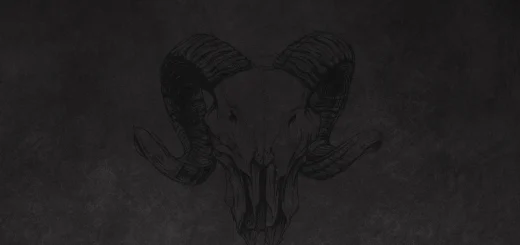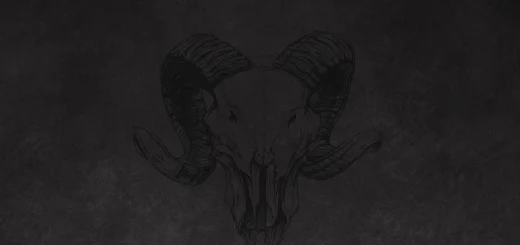LUA Validator (1.0)
Simple app, will check all LUA files in selected folder against Lua syntax with a help of Nlua to help find possibly broken files. Source code included.Usage:Start SVV.exePress Select Folder and… select folder (SavedVariables or other)Tap Validate.txt report file will be created at .exe location and will automatically open on validation completeInspect report to locate possibly bad filesSource included.