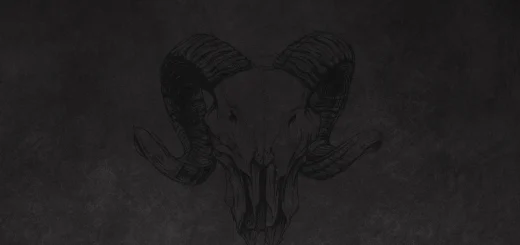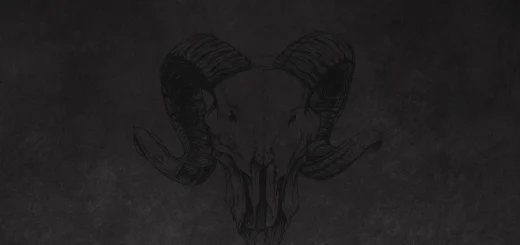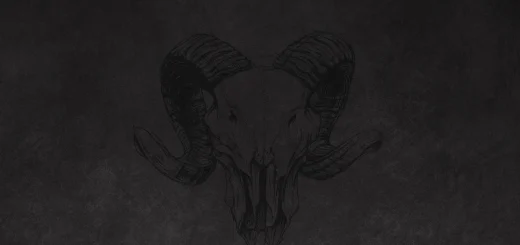Hello, Custom Snake Icon Pack is an extensive icon replacement addon for Ability Icons Framework(AbilityIconsFramework is required).This addon replaces all 822 skill icons with a complete set of custom Snake-themed icons, all individually generated and curated using AI. Every icon was personally, refined, and selected to ensure visual consistency and high quality across the entire ability library.The creation process took approximately 421 hours, covering concept design, AI generation, refinement, and final integration. :banana:The Icons come in 3 sizes 64×64, 128×128 and 256×256, you need to test what looks best ingame highest resolution dosent mean it has to look the best for everyone ingame.