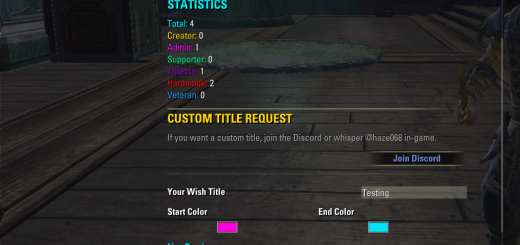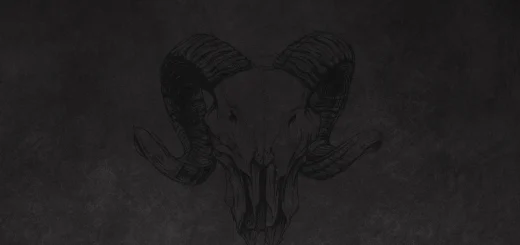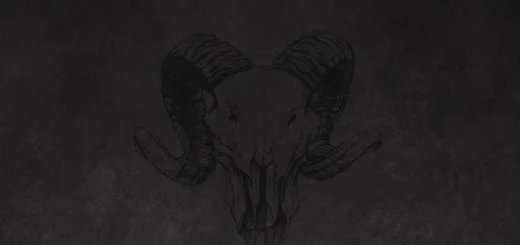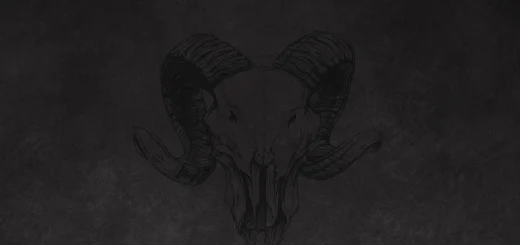FancyTitles (4.2)
FancyTitlesCustom Fancy Titles for ESODescriptionFancyTitles allows you to display custom gradient titles for yourself and other players. These eye-catching titles feature smooth color gradients that make players stand out in the crowd.Whether you’re a guild leader, hardcore raider, or just want to add some flair to your character – FancyTitles has you covered with multiple rank tiers and fully customizable color schemes.FeaturesCustom Gradient Titles – Beautiful multi-color gradient text for titlesMultiple Rank Tiers – Creator, Admin, Supporter, Trifecta, Hardmode, and VeteranPer-Rank Color Schemes – Each rank has its own unique gradient colorsCustom Colors – Override default rank colors with your own start/end gradientToggle Options – Show/hide your own title or other players’ titlesSettings Panel – Full LibAddonMenu integration for easy configurationTitle Request System – Preview your dream title with custom colors before requestingExport Function – Export player database for backupRank GradientsEach rank tier has a unique preset gradient:Creator – Orange → Gold → Light GoldAdmin – Full Rainbow SpectrumSupporter – Green → Cyan → BlueTrifecta – Purple → Magenta → PinkHardmode – Red → Orange → RedVeteran – Blue → Light Blue → BluePlayers can have custom start/end colors that override their rank’s default gradient.Slash Commands/ft – Show all commands/ft help – Show all commands/ft list – Show all registered players/ft info @name – Show player information/ft reload – Reload all titles/ft export – Export database to chatSettings PanelAccess via: Settings → Addons → FancyTitlesEnable Addon – Toggle the entire addon on/offShow Own Title – Display your own custom titleShow Other Titles – Display other players’ custom titlesStatistics – View player counts by rankTitle Request – Preview your desired title with custom colorsAdmin Panel – Player list, search, and command reference (admin only)Want a Custom Title?If you’d like your own custom gradient title:Join our Discord server (link in addon settings)Or whisper @haze068 in-gameUse the “Custom Title Request” section in settings to preview your dream title before requesting!DependenciesRequired:LibAddonMenu-2.0LibCustomTitlesNote: Libraries are bundled with the addon.InstallationDownload and extract to your AddOns folderPath: DocumentsElder Scrolls OnlineliveAddOnsFancyTitlesEnable the addon in the in-game addon menuReload UI or restart the gameChangelogVersion 4.1.0Complete code rewrite for better performanceAdded multi-color gradient supportAdded settings panel with LibAddonMenuAdded title preview systemAdded search functionality for player listAdded export functionVersion 3.0.1Bug fixesSupport & FeedbackReport bugs or request features in the commentsJoin our Discord for support and title requestsPositive ratings are always appreciated! ⭐Made with ❤️ by @haze068