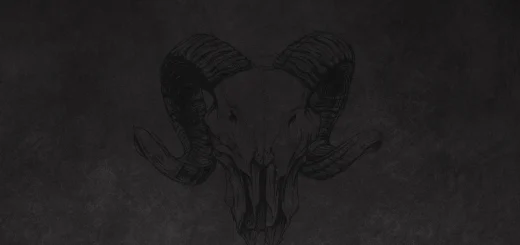BG3 Divination School Wizard Build Guide – Baldur’s Gate 3
Welcome to the Baldur’s Gate 3 Divination Wizard Build. The Wizard Class is a very skilled spellcaster with access to a very wide range of Spells. They are able to learn spells from Scrolls that they find. Please visit our Best BG3 Builds overview page for more builds or check out our Best BG3 Wizard Build, BG3 Necromancer […]
The post BG3 Divination School Wizard Build Guide – Baldur’s Gate 3 appeared first on AlcastHQ.