CASR – Character Addon Settings Remover (1.0)
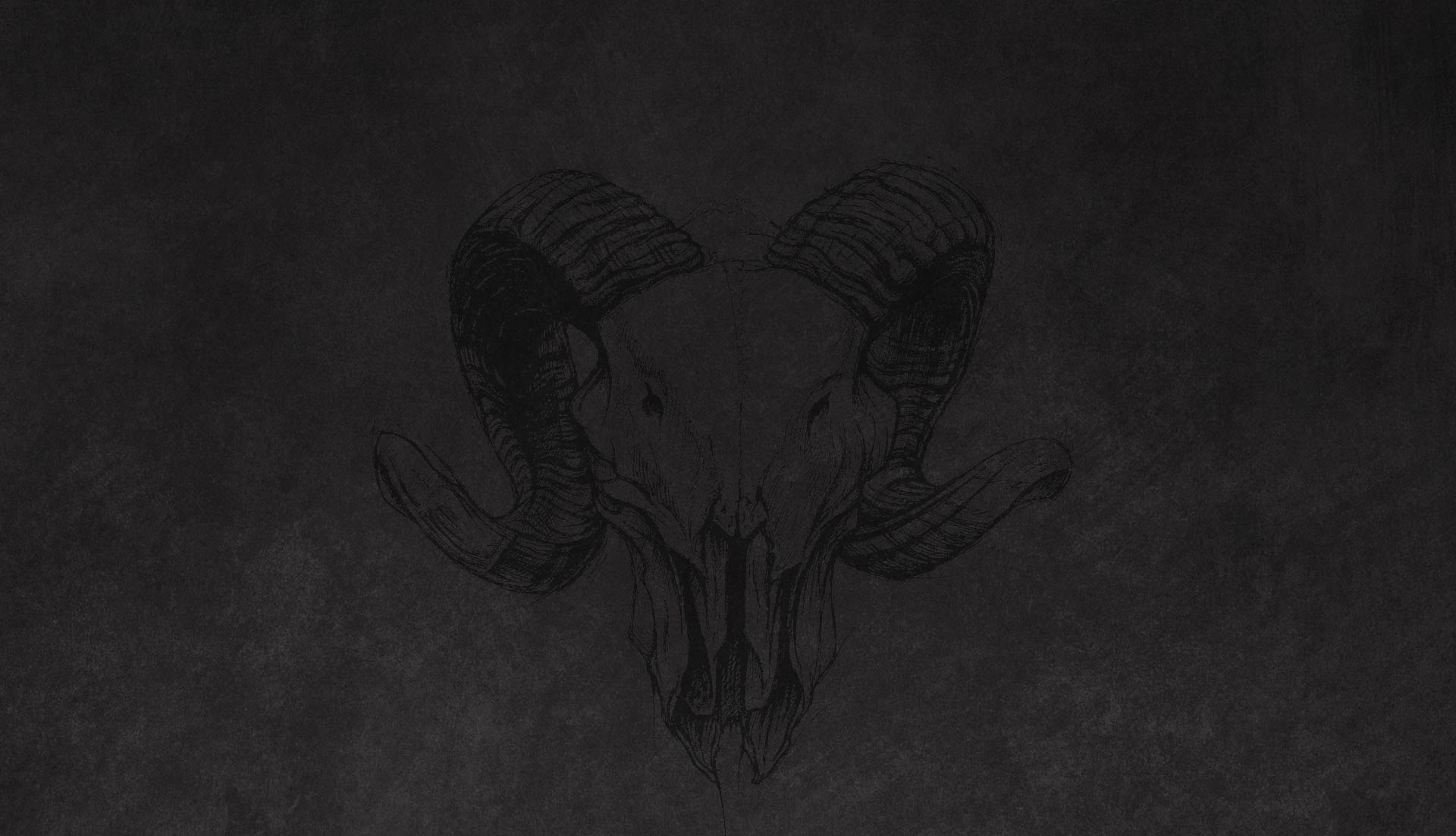
This standalone app allows to delete character settings from Saved Variables.
The purpose is to delete settings data of previously deleted non-existent characters that makes Addon Saved Variables files bigger and increasing loading times.
Usage:
1) Click Select SavedVariables folder and locate it on your PC.
2) Press Scan Characters and wait until application is done.
3) Select unwanted Characters with checkboxes and press Delete Settings.
Tested on my files, seems to work fine. 😮
In any case i would suggest to make a backup copy of your folder before operations.









