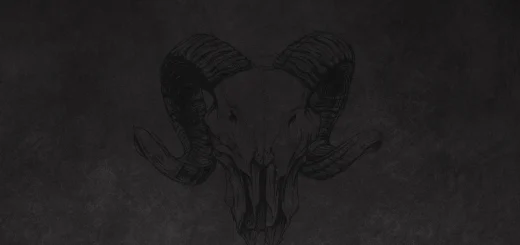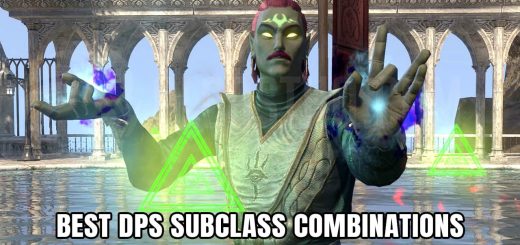REQUIRES LibAddonMenu-2.0 !This is a simple update to the original Companions Companion AddOn with the main focus of including the 2 new companions (Tanlorin and Zerith-var) and also updating rapport info of older companions (Bastian and Merri still TODO). I highly recommend checking out the original AddOn since it is still functioning (just outdated) and it also lists the main functions of the AddOn.Important info:You should only use one of the two AddOns (either mine or the original by AnotherORC found here).All new info about rapports, their values and cooldowns have been taken from UESP. If you did some tests on your own and would like to collaborate with the AddOn just leave a comment and I might add it in a further update!A changelog is included in the download for those wanting a fuller picture of the changes made from the original AddOn.GitHub link for those interested: https://github.com/Molusco-Aquatico/Companions-Companion-UpdatedLanguage Support:Support for languages other than English has been temporarily dropped (since I don’t speak those languages and wouldn’t be able to properly translate the texts, if you wish to help translate this AddOn send me a PM here or drop a comment!).And for those wondering why is this a new AddOn instead of a Patch for the old one, I really tried making it only a patch/simple update, but patching the original files (as a separate AddOn) broke the timer/reminder function. I don’t really care too much about it, but I know some people like it, so to keep the timers working properly this had to be a full package.Feel free to share your opinions in the comments!