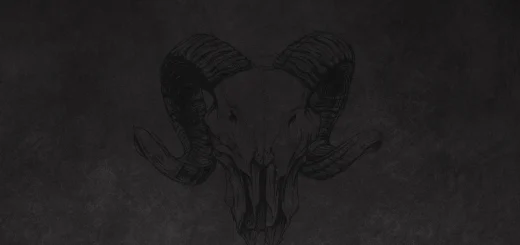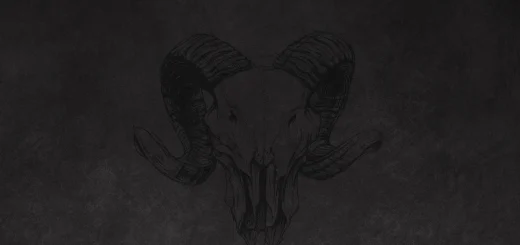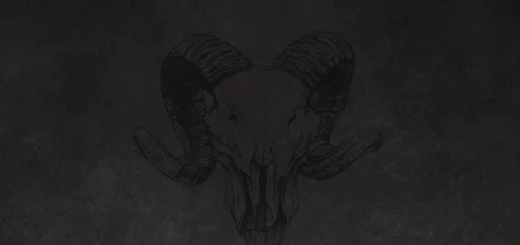Enshrouded Thaumaturge Armor Set
The Thaumaturge Set is a level 33 Armor Set in Enshrouded, designed for Spellcasters with bonuses to Magical Critical Strike Chance and Staff Damage.
The post Enshrouded Thaumaturge Armor Set first appeared on Hack the Minotaur.