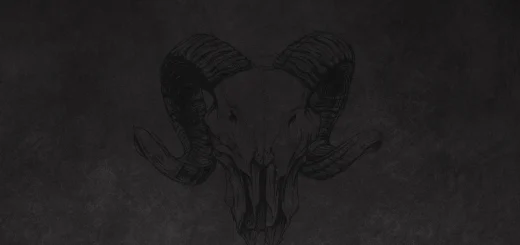Nvk3s Ultimate Tracker (beta) (v0.13.1)
Change Log:——————–v0.13.1 – beta ReleaseDescription:——————–https://raw.githubusercontent.com/Nvk3/Nvk3UT/main/media/sl2.pngpresentsNvk3UT Ultimate Tracker for The Elder Scrolls Online (Beta)This page contains the English description first, followed by the German version below.Nvk3UT combines ESOs key progression systems into one fully configurable tracker window.Quests, Endeavors, Achievements, and Golden Pursuits are displayed in one clean and unified UI without needing multiple separate addons.Additionally, Nvk3UT expands the ESO Journal with Favorites, Recent, To-Do, and Completed, all featuring custom tooltips.The focus is on clarity, performance, and full control over layout and behavior.————————————————–Required LibrariesYou must manually install the following libraries (Minion or manual):- LibAddonMenu-2.0- LibCustomMenu-2.0————————————————–InstallationMinion (recommended)1. Install Nvk3UT2. Install LibAddonMenu-2.0 and LibCustomMenu-2.03. Start ESO or use /reloaduiManual installation1. Download the ZIP2. Extract to: Documents/Elder Scrolls Online/live/AddOns/Nvk3UT3. Install both libraries4. Start ESO or use /reloadui————————————————–FeaturesQuest TrackerA clear overview of all active quests:- Objectives- Progress- Categorized display- Configurable behavior- Freely movablehttps://raw.githubusercontent.com/Nvk3/Nvk3UT/main/media/QuestTracker.png—Endeavor TrackerShows all active Endeavors:- Progress values- Max values such as 3/3 or 1/1- Compact, clean layouthttps://raw.githubusercontent.com/Nvk3/Nvk3UT/main/media/EndeavorTracker.png—Achievement TrackerShows favorited achievements only:- Focused list of marked achievements- Fully…