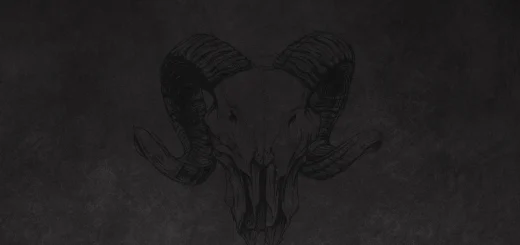AchievementFilter (1.0.0)
Achievement Filter is a standalone achievement browser that makes it easy to find exactly the achievements you care about for example:only achievements that reward collectibles such as mounts, pets, skins, dyes or titlesunearned achievements worth a certain number of pointsachievements completed in the last few days / this month / this yearanything matching specific words in the title, description, source or reward nameInstead of scrolling through categories, you get a sortable table with powerful filters so you can quickly spot what to work on next.How to openSlash command: /afType /af in chat to open (or reopen) the Achievement Filter window.The default Achievements UI is not modified this is a separate window.FiltersAll filters work together; you can combine several at once.Reward type filter buttonButton: FiltersOpens a menu where you can toggle reward types: Title, Dye, Item, Collectible, Tribute.You can select multiple types (OR logic).Example: enable Collectible and type Mount in the Reward search box to find achievements that reward mounts.Points filter buttonButton: PointsShows a list of all point values used by achievements (5, 10, 15, ).Tick one or more values to only show achievements with those point values.Leave everything unticked to show all point values again.Earned dropdownOptions: All / Earned / Unearned.Set to Unearned if you only want to see achievements you still have to complete.Finished date presetsDropdown: Any time, Today, Last 7 days, Last 30 days, This month, Last month, This year, Last year, Older than 1 year, Custom rangeUse this to find recently completed achievements or very old ones.Custom date rangeWhen you choose Custom range, two date fields appear: From and To.Accepted formats (examples): 2025-10-30, 30.10.2025, 10/30/2025.Leave one of them empty to have only a lower or upper bound.Text search rowSecond row of filters contains four text boxes:Title matches words in the achievements titleSource matches the category / subcategory pathDescription matches the achievement descriptionReward matches all reward names (including collectible categories like Mount, Non‑Combat Pet, etc.)Searches are case‑insensitive and update results as you type.Clear buttonButton: ClearResets all filters and text searches back to show everything.Results table & sortingThe main list shows achievements in a table with these columns:Icon achievement iconTitleSource category / subcategory pathReward Type combined reward types (e.g. Title, Collectible)Reward Name reward names; if there are several rewards, it shows Multiple and a tooltip with the full listPts achievement pointsProg progress across criteria, formatted as current/max (XX%)Finished date the achievement was completed (or blank if unearned)SortingLeft‑click on a column header to sort by that column.Click again to toggle between ascending and descending.Sort types:Title, Source, Reward Type, Reward Name → alphabeticalPts → numeric (lowest to highest or highest to lowest)Prog → by numeric percentage (0100%), not by the textFinished → by completion date (older ↔ newer; uncompleted grouped accordingly)Your last chosen sort column and direction are saved and restored next time you open the addon.Mouse actionsLeft‑click a rowOpens the standard in‑game Achievements window and focuses that achievement, so you can see its full description, criteria and rewards there.Left‑click the reward nameSame as clicking the row: opens the normal Achievements UI and shows that achievement.Hover the reward name (when it shows Multiple)Shows a tooltip listing all individual rewards (for example multiple collectibles, title + dye, etc.).Additional infoA result counter shows how many achievements match your current filters.A total points label shows your total and earned achievement points across all achievements (not just the filtered ones).Settings (filters, sort column, sort direction) are saved account‑wide.Requires: LibCustomMenuUse Achievement Filter whenever you want to quickly answer questions like:Which unearned achievements reward a mount?What did I complete in the last week?Which high‑point achievements am I still missing in this DLC?