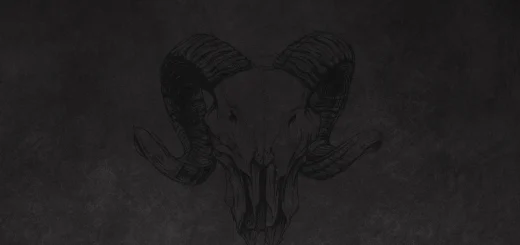Change Log:————————- 1.0.1 —–(minor) Turned off Debug ModeUpdated links for console to be directed to the correct esoui page.—– 1.0.0 —–Initial ReleaseDescription:——————–More MarkersThis is an addon which provides the ability to place markers in the 3d world and share them to users, utilizing the official SPACE API instead of computationally heavy mathematics. This is similar to the addon Elms Markers, but offers a few improvements.Why should you use this addonIncreased PreformanceMore Markers uses the official SPACE API created by Zenimax. This is a system which allows for greater flexibility and significantly better preformance than Ody Support Icons (and by extension Elms Markers), as Ody Support Icons does a lot of computationally heavy math every frame to place markers. This API also allows for the positioning of any UI element in the 3d world, not just textures.In addition, the addon has a low RAM Consumption of a few megabytes for hundreds of icons.Greater FlexibilityMore Markers supports custom text, colours, textures, and rotations for the markers in a profile. Currently markers are split into two “layers”, which is the background image layer and the text layer.Markers can contain full sentences within them, and is not limited by what textures the addon developer made. These text strings are rendered entirely using Zenimax’s Fonts, so anything that ZOS supports rendering, this addon will also be able to render.Markers are able to have a custom texture and colour for their image. Any texture that is built into the game, or provided with addons can be utilized by typing their path into the editbox. In addition, a full colour wheel is provided in addition to preset colours. This allows any combination of colours and textures, while staying lightweight and not using much resources.Markers can be fully rotated in the 3d space or stay always facing the user. This can be used to create a lot of useful markers, such as flat text in the air or numbered ground positions. This is fully customizable when placing a marker.Sizes…