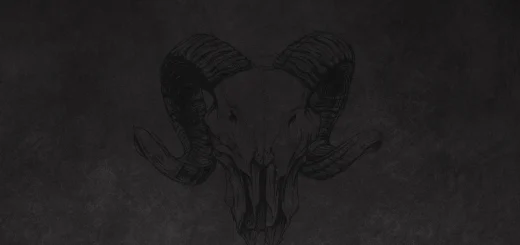Rend Weapon Ability – Final Fantasy Tactics: The Ivalice Chronicles
Rend Weapon is an Action Ability in Final Fantasy Tactics – The Ivalice Chronicles available to the Knight. Here we will review Rend Weapon, including its type, JP cost, best use cases and builds.
The post Rend Weapon Ability – Final Fantasy Tactics: The Ivalice Chronicles first appeared on Hack the Minotaur.