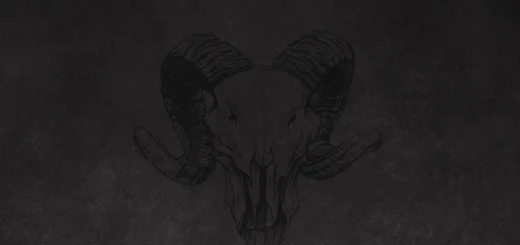Crimson Desert Wrestler Build: Kliff Grapple Master Guide
Welcome to the best Kliff Wrestler Grapple Master Build for Crimson Desert. This build uses an unarmed combat style. This is currently an idea for a build I plan to write, but it may change depending on launch combat adjustments. THIS IS WORK IN PROGRESS. Table of Contents: Wrestler Playstyle Overview Main Weapon 1 Main […]
The post Crimson Desert Wrestler Build: Kliff Grapple Master Guide appeared first on AlcastHQ.