Style Tracker (1.0.0)
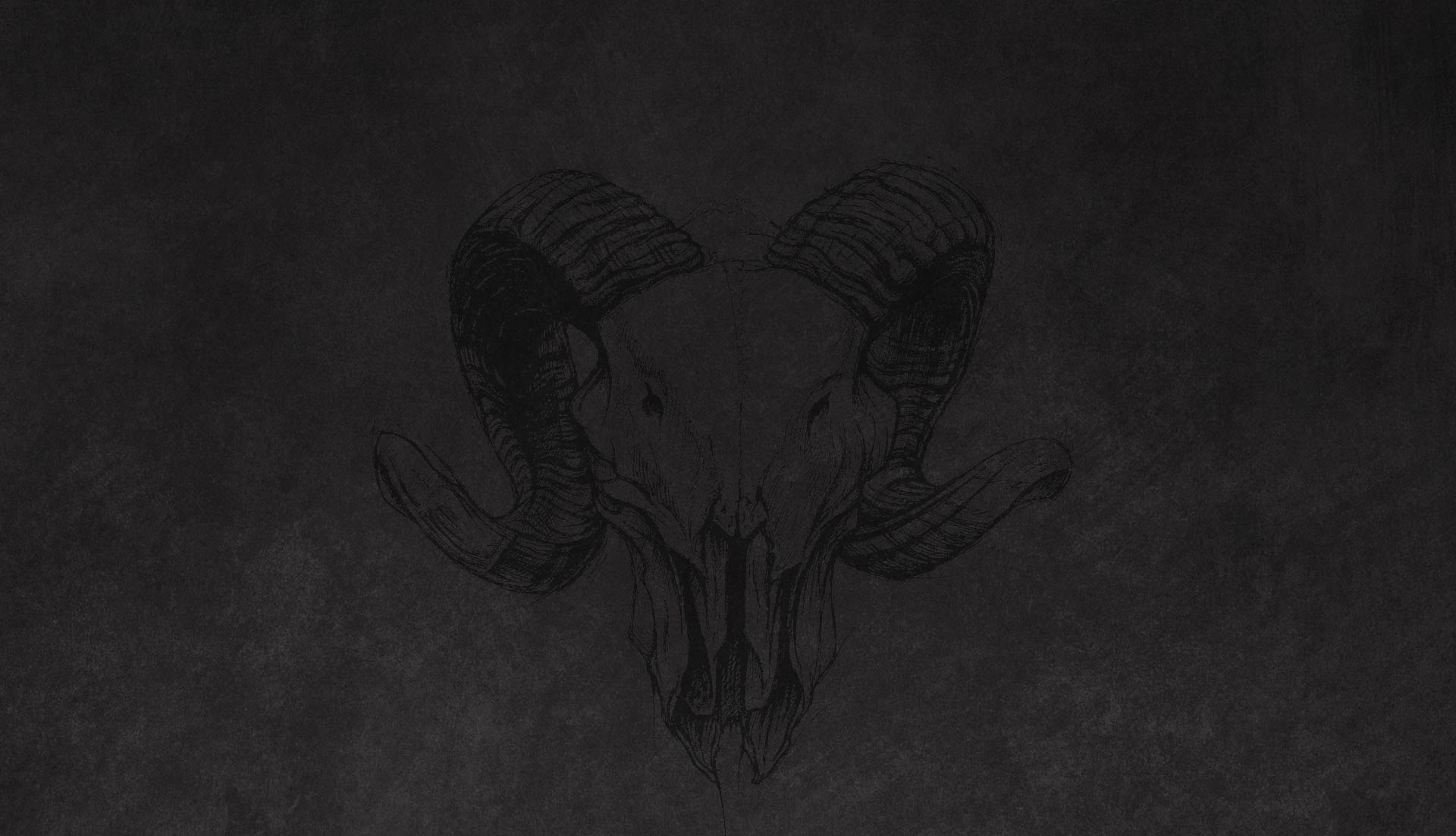
Addon Description
StyleTracker is a handy tool for tracking learned motifs and styles in The Elder Scrolls Online. It allows you to:
✅ Set a “master character” who knows all motifs.
✅ Automatically save data on learned styles.
✅ Display motif status for other characters (green = known, red = unknown).
✅ Filter motifs by type (armor, weapons, all).
✅ Integrate seamlessly with the games UI via a user-friendly menu.
Installation
Via Minion (Recommended)
Download Minion from the official website.
Open Minion and search for “StyleTracker”.
Click “Install” the addon will automatically install to: Documents/Elder Scrolls Online/live/AddOns/StyleTracker
Manual Installation
Download the addon archive from ESOUI.com.
Extract it into: Documents/Elder Scrolls Online/live/AddOns/
Enable the addon in-game via Settings → AddOns.
How to Use
1. Setting the Master Character
Log in to the character who knows all motifs.
Type in chat: /stsetmaster
The addon will save this character as your “source” for motif data.
2. Checking Motifs on Other Characters
Open the motif menu (e.g., in crafting stations).
The addon will color-code motifs:
Green = Known by the master character.
Red = Not learned.
3. Opening the Tracker Window
Type in chat: /stshow
Or click the “Style Tracker” button in the game menu.
4. Filtering Motifs
In the tracker window, you can filter by:
All Motifs
Weapons Only
Armor Only
Additional Settings
Updating Data: If your master character learns a new motif, simply log in to them the addon will update automatically.
Resetting Data: Delete StyleTracker_SavedVars.lua in the SavedVariables folder to reset settings.
Frequently Asked Questions
Q: Why are some motifs not showing?
A: Ensure youve set the correct master character (/stsetmaster).
Q: Does this work on consoles (PS/Xbox)?
A: No, addons are only supported on PC/Mac.
Q: How do I report a bug?
A: Leave a comment on ESOUI.com or open an issue on GitHub (if applicable).









